Remote access scams are becoming increasingly common and can result in major financial losses and identity theft. In these scams, criminals trick you into giving them control of your computer or phone under the pretence of providing technical support or fixing errors.
This guide explains how remote access scams work, what their effects can be, the red flags to look out for, and practical steps you can take to stay safe.
How remote access scams work (and why they’re on the rise)
Scammers typically start with a phone call or an email claiming to be from a trusted company such as Microsoft, your bank, or a well-known service provider. They’ll say there’s a problem with your computer; perhaps it’s “infected” or “sending error messages.”
They pressure you to act fast, asking you to install a program that gives them remote access to “fix” the problem. Common examples include AnyDesk, TeamViewer, or similar software. Once they’re in your system, the scammers can manipulate your files, install malware, or guide you through fake “security checks” where you end up revealing your bank or credit card details.
Typical scam process:
You receive an unsolicited phone call or email.
They claim there’s a security issue on your device.
You’re asked to download or run remote-control software.
Once connected, they show fake errors or virus alerts.
They ask for payment to “fix” the issue or steal data directly.
Because these schemes are easy to run and hard to trace, remote access scams are on the rise worldwide. with scammers targeting vulnerable individuals, especially older adults or those less familiar with technology.
What are the effects?
According to the ACCC, financial loss from these remote access scams has grown significantly, with the average loss reaching tens of thousands of dollars. A key demographic being targeted are people over the age of 65, so it’s crucial to make sure your friends, family, coworkers, and neighbours are aware of the potential dangers.
Another serious aftereffect is losing access to your own accounts. Once inside your systems, scammers can lock you out by changing your passwords. meaning you can’t access your own data! This includes sensitive personal information such as medical records, your ID, and credit card details.
This stolen data can then be sold on the dark web or used for ransom, identity theft, or fraudulent transactions. Victims may also experience emotional distress, embarrassment, or the long process of restoring their finances and online security.
Key red flags (things to look out for)
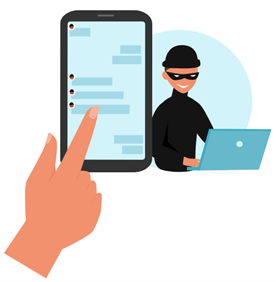
Recognising the warning signs is key to avoiding remote access scams. Look out for:
Unsolicited phone calls or emails claiming urgent problems.
Requests to install or run software you didn’t ask for.
Claims that your computer or bank account has been compromised.
Pressure to act immediately or risk data loss.
Requests for personal information, passwords, or payment details.
If any of these happen, hang up or stop communication immediately. Never give remote control of your device to someone who contacts you unexpectedly.
What to do if you’ve been targeted

If you’ve already interacted with a scammer or given them remote access, follow these steps:
Disconnect your device from the internet to stop further access.
Do not pay or share additional information.
Contact your bank immediately if you shared payment or account details.
Change all passwords using a clean device and enable two-factor authentication.
Scan your computer with legitimate antivirus software or get help from a trusted technician.
Report the scam to authorities or Scamwatch so others can avoid becoming victims.
Reporting helps law enforcement track the criminals and raise public awareness, protecting more people from falling into the same trap.
Can remote access be traced?

In many cases, yes. Investigators can often trace IP addresses, payment transactions, or software activity logs, especially if victims report the scam quickly. However, remote access scammers frequently hide behind VPNs and fake identities, so prevention is far safer than recovery.
Avoidance is key
When in doubt, pause before acting. If someone calls you unexpectedly about your computer, hang up and call the company directly using an official number. Remember legitimate support staff will never pressure you to act immediately, share passwords, or send money.
Being informed and cautious is the most effective way to protect yourself and others from remote access scams.
What to do if you’re targeted (or think you were)
Stop remote access immediately. Close the session and disconnect your device from the internet.
Do not pay or provide further info. Scammers often ask for card details, bank login info, or to install more software.
Contact your bank right away if you shared payment details. Ask them to block transactions and secure accounts.
Change passwords from a different secure device and enable two-factor authentication where possible.
Report the scam to authorities and consumer protection sites (for example, report to your country’s Scamwatch or equivalent).
Scan and clean your computer with reputable antivirus tools or seek a trusted technician; do not let a caller “clean” your machine for you.
Why recovery can be hard
Once scammers have remote access, they can copy files, steal logins, and even sell your personal data. You may face large financial losses or the long process of regaining access to accounts. That’s why prevention and early reporting are essential.
Helpful resource
Report suspicious activity to Scamwatch and get official guidance from the ACCC (Australian Competition & Consumer Commission).





